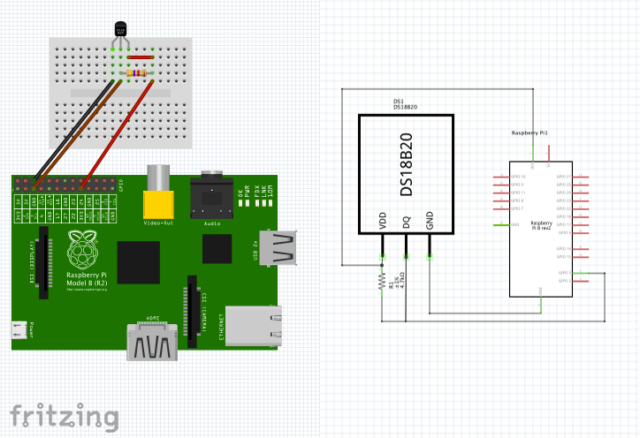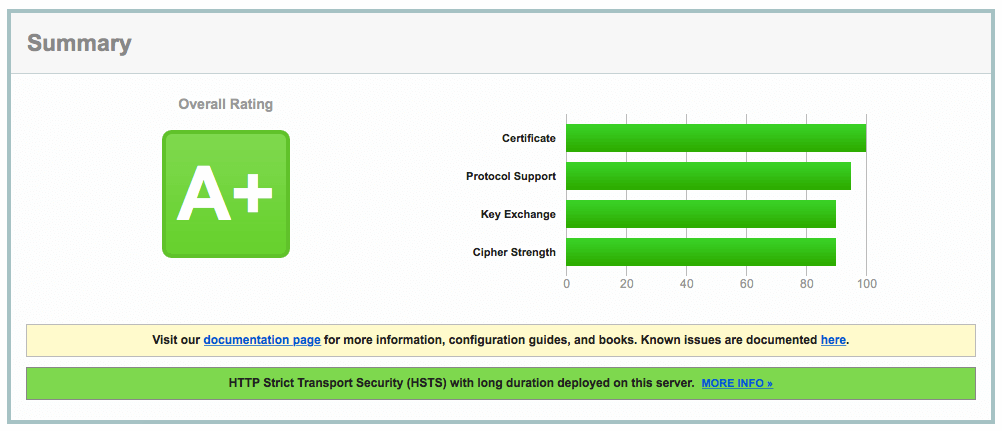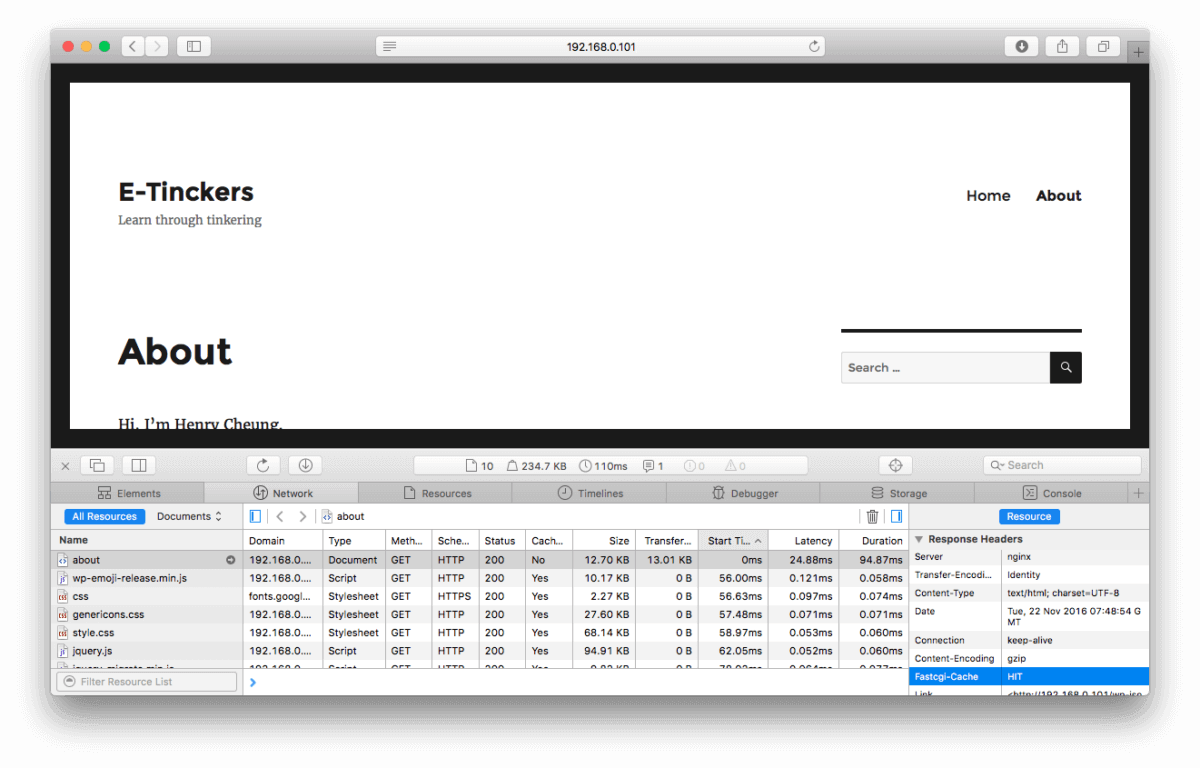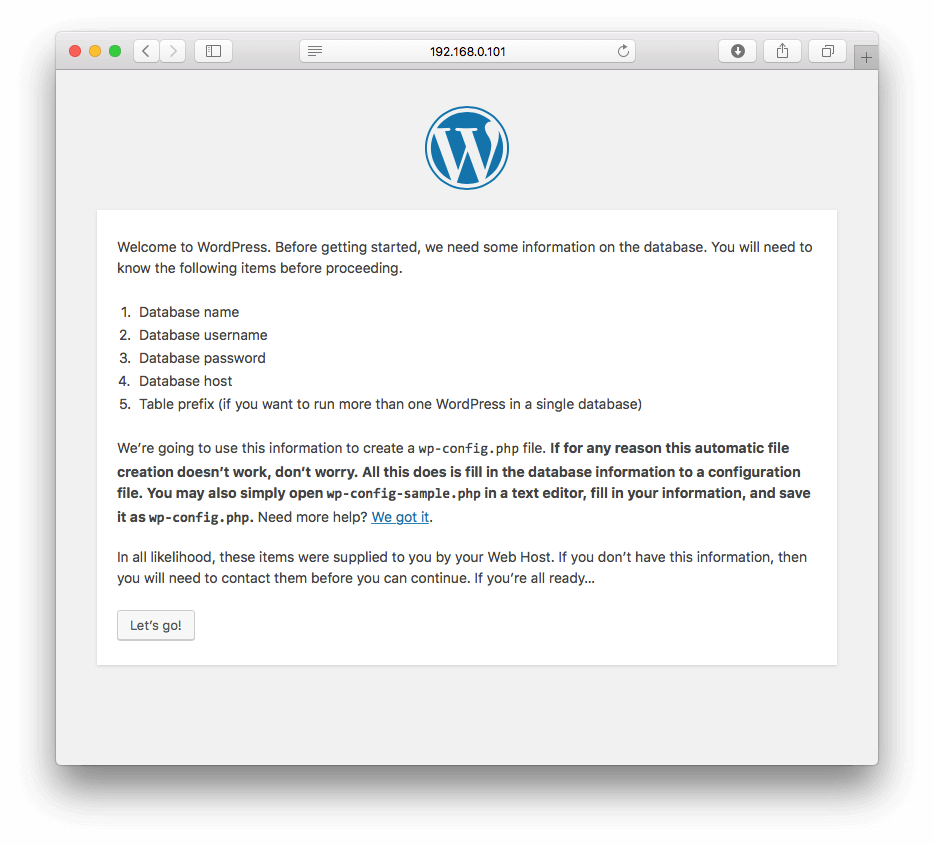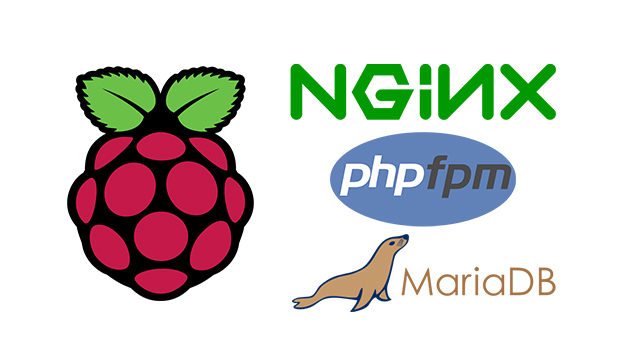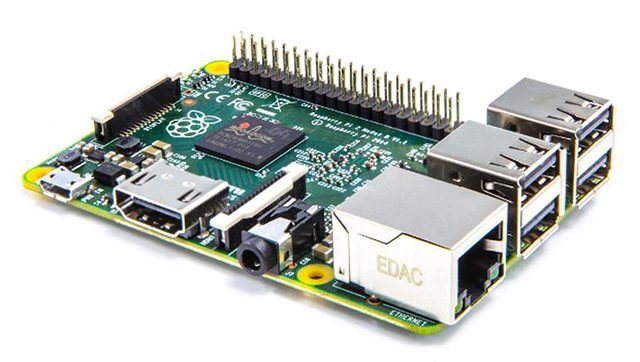DS18B20 is a temperature sensor which communicates over a 1-Wire bus that by definition requires only one data line for communication with a host controller. I like DS18B20 as compare to other popular low cost temperature sensors for its accuracy and reliability. According to the DS18B20 data sheet, DS18B20 provides a digital Celsius temperature output with an accuracy of +/-0.5°C in the range of -10°C to +85°C. Continue reading "DS18B20 temperature sensor data logger"
Category: Raspberry Pi
Boot Raspberry Pi with wifi on first boot
You got your Raspberry Pi, but you don't have a keyboard and/or a monitor, and you want to connect the Rapsberry Pi via wifi network (a.k.a. 'headless') on the first boot. so how to configure your SD Card to boot up the Raspberry Pi with wifi-only? Continue reading "Boot Raspberry Pi with wifi on first boot"
Secure Nginx and WordPress with Fail2ban
A few days after this self-hosted Nginx server and WordPress up and running, I started to see massive login attempts trying to gain access on SSH and WordPress login. After evaluating various solutions and plugins, I settled on using Fail2ban to block such attacks, and here are the steps on how I did it. Continue reading "Secure Nginx and WordPress with Fail2ban"
Hosting WordPress on Raspberry Pi Part 6 – Implement SSL
WordPress announced on 1 December 2016 that it will only promote hosting partners that provide a SSL certificate by default in their accounts. In this article I described how to implement SSL on WordPress website. Continue reading "Hosting WordPress on Raspberry Pi Part 6 – Implement SSL"
Hosting WordPress on Raspberry Pi Part 5 – Dedicated IP, Domain name and DNS
To host WordPress website on Raspberry Pi, the next steps involved of getting a public-facing IP address, register a domain name for our little Raspberry Pi website, setting up port forwarding and dynamic DNS, and we are going to discuss those in details in this article. Continue reading "Hosting WordPress on Raspberry Pi Part 5 – Dedicated IP, Domain name and DNS"
Hosting WordPress on Raspberry Pi Part 4 – Optimise WordPress through cache
We had WordPress installed on the Raspberry Pi, we are going to look into how to implement various cache solutions to optimise WordPress without depending on plugins. Continue reading "Hosting WordPress on Raspberry Pi Part 4 – Optimise WordPress through cache"
Hosting WordPress on Raspberry Pi Part 3 – Setup WordPress
We now have a server running Nginx, php7-fpm with MariaDB, now it is time to install WordPress, and how to handle WordPress permalink for Nginx.
Continue reading "Hosting WordPress on Raspberry Pi Part 3 – Setup WordPress"
Hosting WordPress on Raspberry Pi Part 2 – Install Nginx, PHP and MariaDB
Before installing WordPress, we will need to setup a web server for our Raspberry Pi. We will use Nginx as the web server itself, MariaDB as a database management system, and PHP for dynamic script processing. We choose Nginx, PHP-FPM and MariaDB for its performance and lightweight that are both important factors for Raspberry Pi. Continue reading "Hosting WordPress on Raspberry Pi Part 2 – Install Nginx, PHP and MariaDB"
Hosting WordPress on Raspberry Pi Part 1 – Tighten Raspberry Pi Security
Before connecting the Raspberry Pi to the Internet, it is important to tighten the security by changing the default password and restricting SSH access of the the Raspberry Pi first.
Continue reading "Hosting WordPress on Raspberry Pi Part 1 – Tighten Raspberry Pi Security"
Hosting WordPress on Raspberry Pi – A complete approach
What you see is a WordPress web server running on a Raspberry Pi 3, and this is a series of articles on how I host WordPress on Raspberry Pi 3 and optimise it to achieve impressive performance and a capable WordPress web server.
Continue reading "Hosting WordPress on Raspberry Pi – A complete approach"